Hive Home offers you their new smart indoor camera with a lot of features that you must have in your home. With the person detection and HD live streaming, Hive View becomes one of the best indoor cameras for you, especially when you are not at home. It has a high-tech of recording all spaces and rooms in your home with the best recording result too. Here is the overview of this awesome indoor camera from Hive Home.
Motion and Sound Detection

Hive View is completed with an awesome motion and sound detection. It starts recording once it detects any sound and motion in your home. This camera will also directly send a notification of the detection to your smartphone when you are away.
Hive App
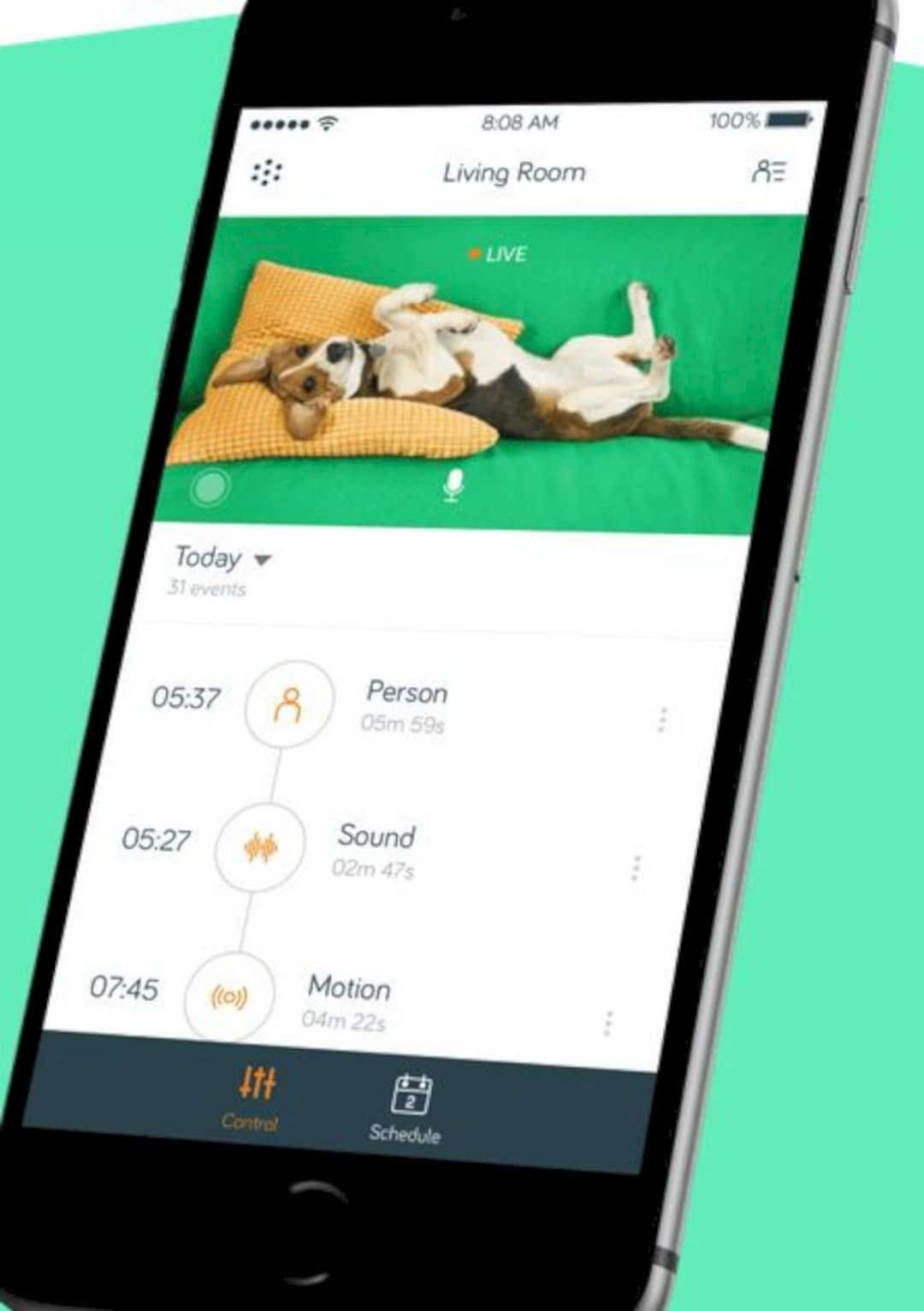
You can easily use the features of Hive View directly from your smartphone in a real-time. You can check in whenever you want with its secure live stream night and day in 1080p HD with the Hive app. You can also playback some the videos from the last 24 hours through the app.
Seamlessly Design

Hive View from Hive Home has a seamless design that fits well into your home interior design. This smart indoor camera is available in two main color designs. The first one is black and brushed copper design, or you can choose another one which is available in white and champagne gold. Those awesome designs are made by Yves Behar.
Cover All Angles

Hive View has a wide 130 degrees field of view as an indoor camera. That’s why it can cover all angles easily in your home with the best view. You can check out your wall or even your magnetic mount with this awesome view through the camera.
Portable Camera

It is one of the best portable cameras which is easy to be grabbed. You just need to grab it and go when you need to move it to another room in your home. It is not only portable but also light and designed with over 1-hour built-in battery life.
Hive Video Playback Membership

Using the Hive Video Playback Membership, you can watch the 30-day camera history and a lot of benefits when you have this indoor camera. You can get a month free trial and with affordable charge after the free trial.
Set Up in Minutes

You don’t need to use any cable to set up this indoor camera. Just set the camera up in the Hive app via Bluetooth then plug in it. It’s done.


